If you know nothing, or very little about SEO, you must read my last post ‘SEO for Life Coaches – The Ultimate Guide first!
Seriously, take a bathroom break (because it’s long), grab the beverage of your choice and read it.
A word of caution before I show you how to get to #1 on Google.
It’s highly unlikely that you could achieve this with your first-ever blog post, so patience is needed grasshopper.
This process does require your website have some authority with Google.
And you gain authority by doing the following:
- Registering your site with Google (if you hired a competent designer they will almost certainly have done this for you)
- Producing valuable and regular content that will help Google to help its users solve problems
- Promoting your content
- Producing more content
- Rinsing and repeating
Of course, if you have read SEO for Life Coaches you will realize there’s a tad more to it than that.
However, if you tick those boxes you’re well on your way because not only does every journey start with a single step, but every blog domination starts with a single article.
So let’s get into it and tell you what I did to hit numero uno.
How To Get To #1 On Google (the easy way)
I rolled the dice shortly before the end of 2020 by totally rewriting a 12-month-old post that was ranking on the first page for Google for the term ‘Life coaching 2020’.
It’s always a bit of a gamble deleting a post that is ranking well even if you redirect it (more on that shortly) to a new post.
Conventional wisdom suggests you are better off rewriting and/or extending the old post and republishing with the same URL.
Note: The URL is what you see in the navigation bar of your browser and may be referred to as the permalink. It’s effectively the page address.
I use this tactic fairly regularly because there really is no point in writing a brand new post if the material is still relevant and valuable on the old post and the page is indexed on Google.
I have rewritten and republished my post 30 Self Development Books Every Life Coach Should Read (and one they shouldn’t) several times. In fact, it started off life as just 12 books.
However, not all material is evergreen and some posts you write will be time-sensitive (course launches for example) or lose relevance (such as, why it’s best to hug everybody you meet).
Plus, unless you only ever write occasional in-depth blog posts then there is really no need to be trying to optimize every post you write.
And clearly, you cannot do this when you first start blogging because you have nothing to republish.
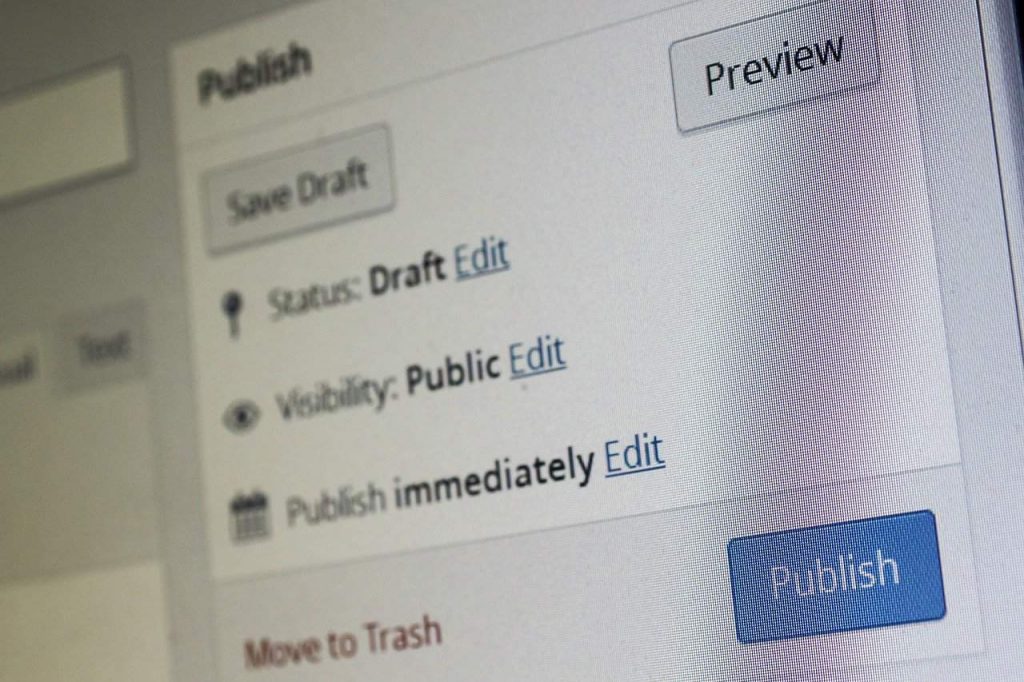
What is Republishing?
Republishing simply means editing the date so it brings the post to the front/top of your list of blog posts.
I couldn’t really do that with the post Life Coaching 2020 because the old URL included 2020 in the permalink.
I was concerned that it would send mixed signals to Google to have the permalink/URL say:
coachthelifecoach.com/life-coaching-2020
When the post itself was focused on 2021.
And not only would it send mixed messages to Google, but it would also be confusing to the reader if she looked in the navigation bar and saw 2020 in the URL.
So I bit the bullet and decided I’d go for the top spot and here’s how I managed it.
I took all of the material in the old post and extracted everything that was still relevant (about 75% of it).
I then expanded on it considerably explaining how Covid-19 has severely impacted the coaching sector and made it exponentially more competitive.
I went on to add some new stats from the (rather dubious) 2020 ICF study on coaching around the world.
Finally, I optimised it for SEO using the free and utterly brilliant idiot-proof plug-in for WordPress, RankMath that I mentioned in my last post.
How To Easily Optimise Your Post Using RankMath
Optimising a post isn’t an exact science with over 200 different factors, but there are certain steps you should follow each time if you are to have the best chance:
- The title must contain your focus keyword – called the title tag, this is critical for your SEO efforts
- The URL must contain your focus keyword. The URL by default will be the title unless you edit it, so if in doubt, don’t edit it
- You must have at least one outbound link to another website
- You must have at least one internal link to another relevant page on your own site
- A subheading (H2 tag) should contain your focus keyword
- The post must include at least one image that has an alt tag
- You should have a meta description that contains your keyword. The meta description is the short intro that you see under every link when you do a search. If you don’t edit it, Google just pulls in the first 140-160 characters that may not be relevant.
There are other best practices but RankMath will gently nudge you toward most of them.
After that, I hit publish and then did a 301 redirect.
Note: Whereas I think RankMath is better, Yoast is also a pretty good plugin for SEO. Just don’t install more than one as they may conflict.

What is a 301 Redirect?
Leaving the old post up would have diluted the traffic because Google would continue sending some traffic there and then some to my new post because they had similar relevance.
If you edit or change the URL on any blog post or delete the post that it points to, you don’t delete the permalink that has been indexed by search engines.
The same goes for any page on your site you may delete, so think very carefully before you change your domain name or page titles.
The clue is in the name it’s a unique and permanent link.
Let me explain.
Imagine you move home but don’t want to tell the Post Office and the people who buy your house what your new address is because you buried grandma under the patio.
The Post Office will continue to send your mail to your old address because it doesn’t know any different, or care about grandma.
And the new owners whilst wondering what the strange smell is, will probably return it to the sender because they don’t know what to do with it either.
That is like editing or changing your URL without doing a 301 redirect.
Now let’s suppose you can’t sell your house and in your frustration and after one vodka and tonic too many you decide to demolish it on top of grandma.
It doesn’t matter that there is now a pile of rubble and a very unhappy grandpa where once stood your house, the Post Office still has that address on file and will send mail.
That is like deleting an entire post without redirecting.
Not only does not redirecting mean you lose that traffic, but it also pisses Google off because the 404-page error that will be returned is a bad experience for the Google user.
And remember, Google wants its users to get what they want so they spend more time lining its pockets. Er, I mean using their search engine.
Consequently, you will not only lose traffic, but it will hurt your SEO as Google will penalise you.
Note: No grandparents were buried under patios in the making of this post.

How To Do A 301 Redirect (it’s really easy)
A redirect is easy to set up and takes about 2 minutes in WordPress once you have taken 2 or 3 minutes to install a 301 redirect plugin – if you don’t have one that is.
Most good web designers will install a 301 redirect plugin when building the site, so it may just be a question of looking for it.
All I needed to do was scroll down to Settings in the lefthand toolbar in my WordPress dashboard and then click on 301 Redirect (some plugins use different names, but 301 will be in there).
Then I entered the URL of the old post on the left and the URL of the post I wanted to redirect it to on the right.
You may wonder why the URL on the left in the image below only has the slug (the part of the URL that comes after the domain name).
That’s because the redirect knows it’s redirecting from my site so doesn’t need the domain name that precedes it, but it doesn’t know if I want to direct to another post on my own site.
It may be that I want to redirect to A Daring Adventure (my original life coaching site) or any other site, in which case it needs the full URL.
So it ends up looking like this:

Once I am at that stage all I do is hit Save Changes and now every time anybody enters the old URL, or if they click on the old URL that appears in a Google search, their browser will direct them to the new post.
I can then safely delete the old post.
Note: It’s good to have the old post open in edit mode when you hit save on the redirect. If you don’t, you will have to start scrolling back through your old posts in your dashboard to delete it because entering the old URL will redirect you to the new post the same as everybody else.
And that was pretty much all I did.
I did look for any internal links that were pointing to the old page and changed them, but I didn’t necessarily have to because they would have redirected in the same way.
I only did that because as I said, there is a small amount of link juice lost with a redirect and that would be compounded if I do the same exercise next year, so it’s just best practice.
Why Does This Even Work?
This tactic works not just for life coaching but across a multitude of industries from stereos to food processors and from cars to recipes.
I just did a search for the best zoos in 2021 and the first 6 results used 2021 in their title.
And the reason is that for the most part, Google loves up-to-date information.
Up-to-date information is almost certainly going to be more relevant to the user and solve their problem.
And at the end of the day, that is all Google is looking to do (other than rule the world), solve problems.
If you can help it do that, it will reward you handsomely.

